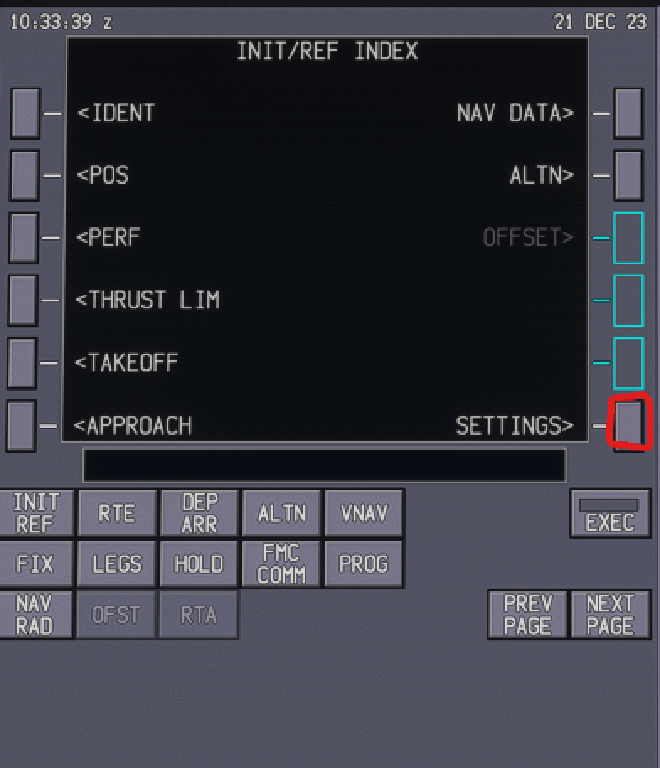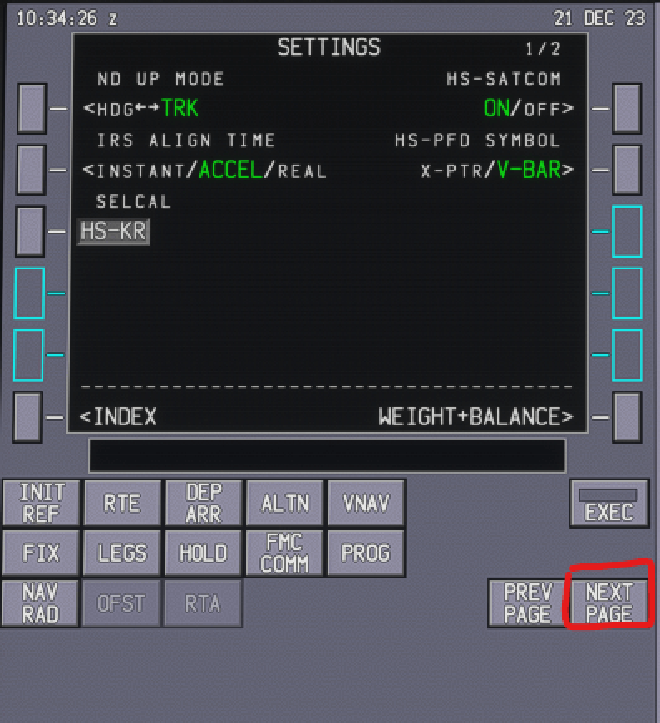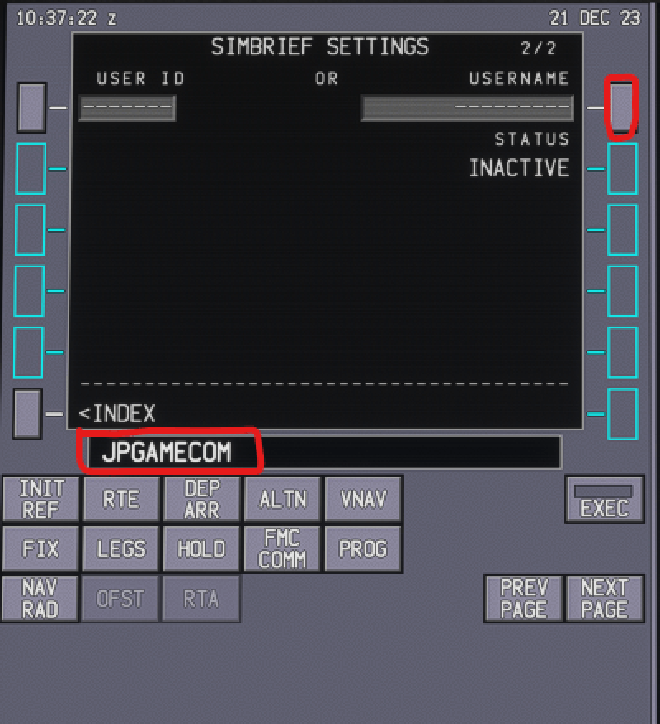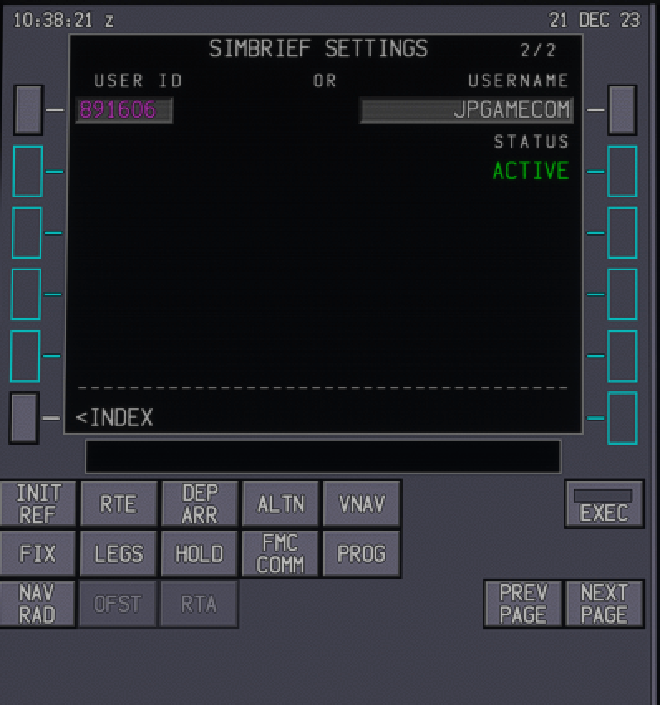How to Link your SimBrief Account Horizon 787 MSFS2020
Table of Contents
Introduction
A simple guide to show you how to link your SimBrief Account with the Horizon 787 mod for MSFS2020. Linking the account enables you to generate SimBrief flight plans and import them directly into the sim saving a lot of time setting up.
SimBrief Website
Go to the
SimBrief Website and login.
On the left hand side of the page, click on Account Settings.
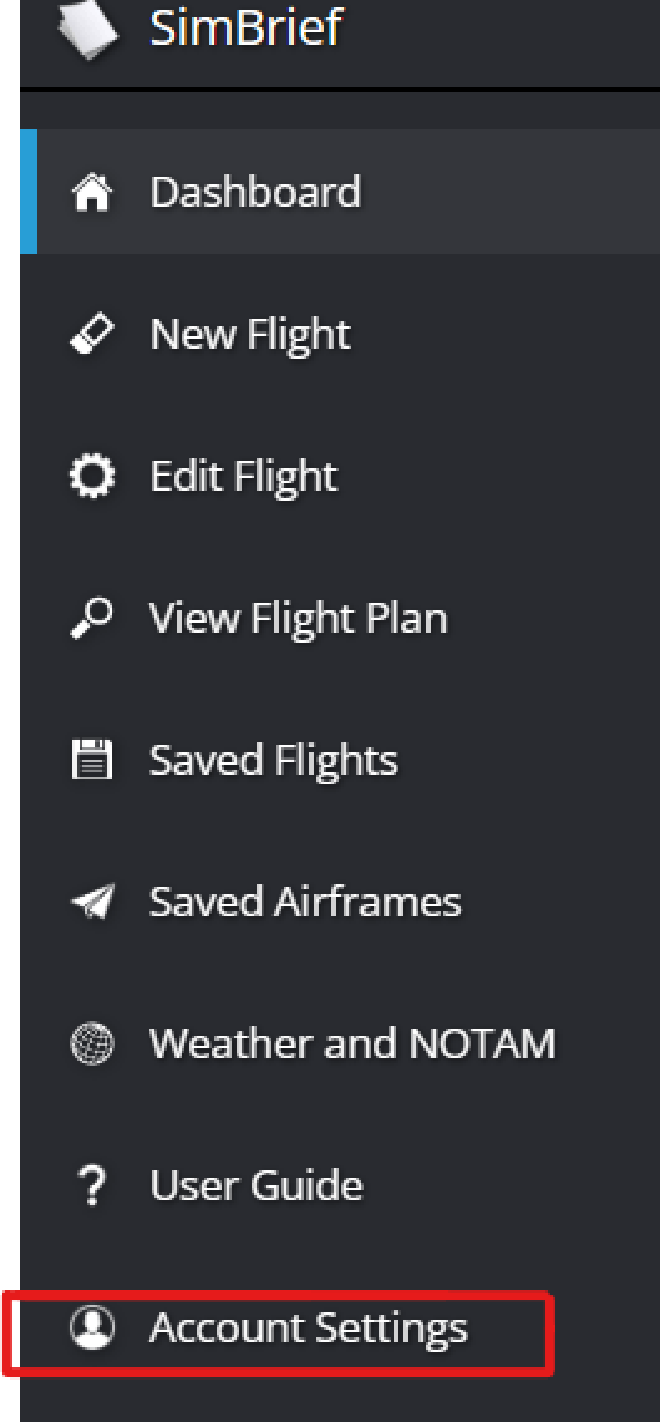

In the Sim
Load up the sim and go to the CDU, we will enter the Simbrief username in here.
Pres INIT REF then INDEX.
You should see the option for settings, press the button next to it.